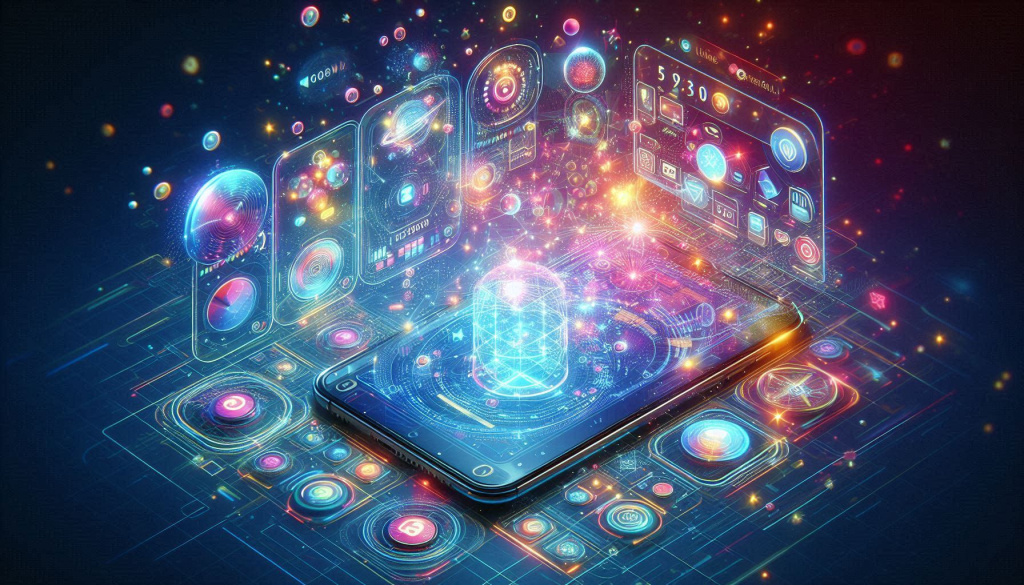In today’s mobile-first world, having a well-designed app can be a game-changer for businesses and individuals alike. But with two major mobile operating systems (iOS and Android), building separate apps for each platform can be time-consuming and expensive. This is where WebView apps come in, offering a compelling middle ground.
What are WebView Apps?
A WebView app is essentially a native mobile application that utilizes a built-in component to display web content. Think of it as a mobile browser embedded within a native app. This web content is typically created using familiar web technologies like HTML, CSS, and JavaScript.
How Do They Work?
The WebView component within the app fetches and displays web pages just like a traditional browser. However, WebView apps can also leverage native functionalities like push notifications, GPS access, and camera integration, creating a more feature-rich experience than a basic mobile website. This combination of web and native elements is what defines WebView apps as hybrid apps.
Benefits of WebView Apps:
- Cost-effective Development: Since a large portion of the app’s functionality is built with web technologies, development time and resources are reduced. This makes WebView apps a good choice for startups or businesses with limited budgets.
- Cross-Platform Compatibility: The core web code can be reused for both iOS and Android platforms, significantly reducing development efforts compared to building separate native apps.
- Rapid Prototyping & Iteration: The ease of development with web technologies allows for faster creation of prototypes and quicker iteration cycles, enabling you to get your app to market faster.
- Easy Updates: Updates to the web content within the WebView can be deployed quickly without requiring app store approvals, offering greater flexibility.
Drawbacks of WebView Apps:
- Limited Native Features: While some native integration is possible, WebView apps might not have the same level of access to device features compared to fully native apps.
- Performance Issues: WebView apps can sometimes feel slower or less responsive than native apps, especially on older devices or with complex web content.
- Offline Functionality: WebView apps typically rely on an internet connection to display content, limiting their usefulness in offline scenarios.
Use Cases for WebView Apps:
WebView apps are a good fit for various applications, including:
- Content-driven apps: News apps, e-commerce storefronts, or informational portals can effectively leverage WebView technology.
- Simple business apps: Internal tools, employee directories, or basic customer relationship management (CRM) systems can be built using WebView apps.
- Mobile web app wrappers: If you already have a well-designed mobile website, a WebView app can provide a convenient way to access it without needing a full browser experience.
WebView apps offer a unique approach to mobile app development, balancing development speed and cost-effectiveness with some compromises in performance and native functionality. Carefully consider your app’s requirements and target audience to determine if a WebView app is the right choice for you. By understanding the strengths and weaknesses of this hybrid approach, you can make an informed decision and leverage WebView technology to create a valuable mobile experience for your users.
Consider a WebView app if:
- Your project is budget-conscious: Development is faster and cheaper compared to native apps.
- You need a quick launch: Prototyping and iteration are quicker with web technologies.
- Your app is content-driven: News, e-commerce, or informational apps can work well with WebView.
- You have an existing mobile web app: Wrapping it in a WebView can provide a convenient app experience.
- Cross-platform compatibility is crucial: You can reuse the core web code for both iOS and Android.
Look elsewhere (native app or hybrid) if:
- Your app needs deep native features: Complex functionalities requiring full device access might be limited.
- Offline functionality is essential: WebView apps typically rely on an internet connection.
- Performance is a top priority: Native apps generally offer smoother and faster user experiences.
- You require a highly customized user interface: WebViews might limit design flexibility compared to native UIs.
Here’s a helpful decision-making process:
- Define your app’s core functionalities and target audience.
- Evaluate budget and development timelines.
- Consider the importance of offline usability and performance.
- Think about the level of native feature integration required.
By carefully considering these factors, you can determine if a WebView app offers the best balance between development efficiency and user experience for your next project.