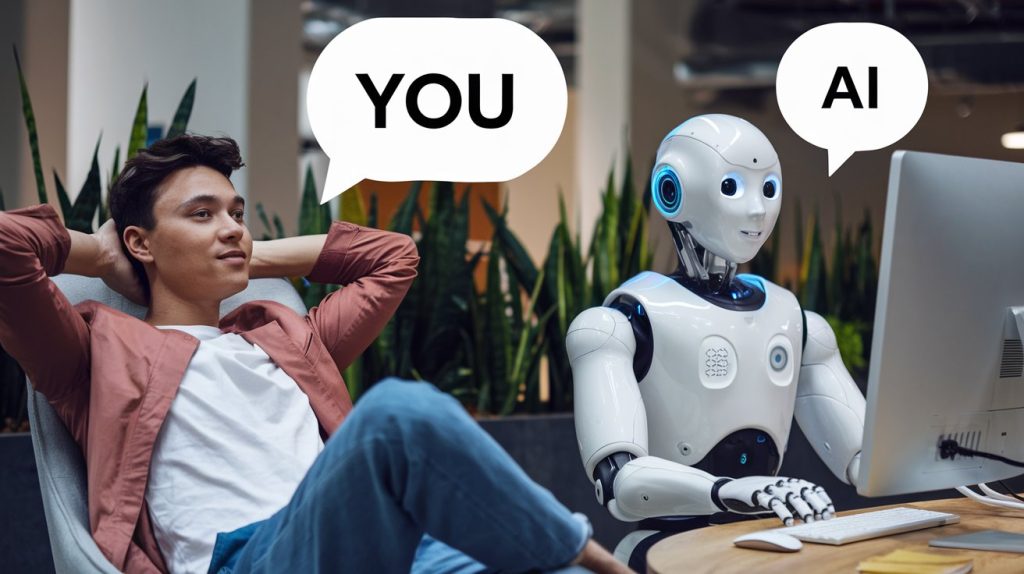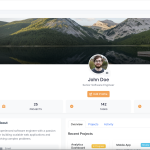Introduction
Claude’s computer use feature represents a significant advancement in AI capabilities, allowing for programmatic interaction with computer systems through a specialized API. This guide explains how to effectively utilize these features while highlighting important considerations and best practices.
Prerequisites
- An Anthropic API key with computer use access
- Python environment with the
anthropicpackage installed - Basic understanding of API interactions
- Familiarity with Python programming
Core Concepts
What is Computer Use?
Computer use allows Claude to:
- Execute code in various programming languages
- Access and manipulate files
- Run system commands
- Interact with databases
- Process and analyze data
- Create and modify documents
Setting Up Your Environment
import anthropic
from anthropic import Anthropic
# Initialize the client
client = Anthropic(api_key='your-api-key')Basic Usage Pattern
# Example of a computer use request
message = client.messages.create(
model="claude-3-opus-20240229",
max_tokens=1024,
system="You have access to a Python development environment.",
messages=[
{
"role": "user",
"content": "Could you help me analyze the contents of 'data.csv' and create a summary report?"
}
]
)Best Practices
1. Clear Task Definition
Always provide specific instructions about what you want Claude to accomplish:
task_description = """
Please perform the following tasks:
1. Read the CSV file named 'sales_data.csv'
2. Calculate monthly revenue trends
3. Generate a summary report in markdown format
4. Save the results to 'analysis_report.md'
"""2. Error Handling
Implement robust error handling for computer use operations:
try:
response = client.messages.create(
# ... message parameters ...
)
except anthropic.APIError as e:
print(f"API Error: {e}")
except Exception as e:
print(f"Unexpected error: {e}")3. Security Considerations
- Always validate file paths and user inputs
- Restrict access to sensitive system areas
- Use appropriate permissions and authentication
- Monitor and log computer use operations
Common Use Cases
1. File Analysis
file_analysis_prompt = """
Please analyze the following log file:
1. Open 'server_logs.txt'
2. Identify error patterns
3. Generate a summary of critical issues
4. Create a report with recommendations
"""2. Data Processing
data_processing_prompt = """
Process the customer data as follows:
1. Read 'customer_data.csv'
2. Clean missing values
3. Calculate key metrics
4. Export results to 'processed_data.csv'
"""3. Document Generation
document_request = """
Please create a technical documentation:
1. Review the codebase in '/src'
2. Generate API documentation
3. Create usage examples
4. Save as 'api_documentation.md'
"""Limitations and Considerations
- Scope of Access
- Computer use is limited to the configured environment
- Some system operations may be restricted
- Network access might be limited
- Performance
- Consider resource usage for large operations
- Implement timeouts for long-running tasks
- Monitor memory usage
- Best Practices
- Always verify outputs
- Implement proper error handling
- Follow security guidelines
- Keep tasks focused and specific
Troubleshooting
Common issues and solutions:
- API Connection Issues
- Verify API key and permissions
- Check network connectivity
- Validate request format
- Execution Errors
- Review system requirements
- Check file permissions
- Validate input data
- Monitor resource usage
Claude’s computer use capabilities offer powerful tools for automation and system interaction. Success depends on:
- Clear task definition
- Proper error handling
- Security awareness
- Understanding limitations
For the most up-to-date information and detailed documentation, always refer to the official Anthropic documentation at https://docs.anthropic.com/en/docs/build-with-claude/computer-use