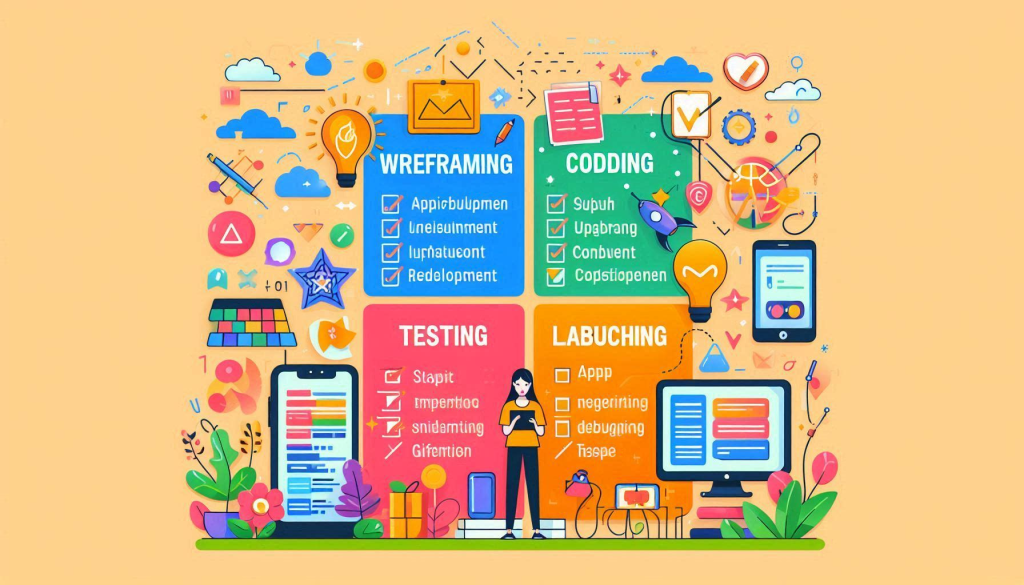In today’s mobile-first world, having a user-friendly ecommerce app is no longer a luxury, it’s a necessity. But transforming your vision into a reality can feel overwhelming. Here’s a detailed checklist to guide you through the app development process, ensuring a smooth journey from concept to launch.
1. Planning and Strategy
- Define your goals: What problem are you solving for your customers? Increased sales, brand awareness, or improved customer engagement?
- Target audience: Who are you building this app for? Understanding their demographics, shopping habits, and preferred platforms is crucial.
- Competitive analysis: Research existing ecommerce apps in your niche. Identify their strengths and weaknesses to create a differentiated experience.
- App features: Prioritize features based on user needs and your budget. Must-haves include product browsing, search filters, detailed product pages, secure checkout, and wishlists.
- Monetization strategy: Will you use in-app purchases, subscriptions, or a freemium model with paid features?
2. Design and User Experience (UX)
- User interface (UI) design: Focus on a clean, intuitive, and visually appealing layout that reflects your brand identity.
- User experience (UX) flow: Map out the user journey, from product discovery to checkout, ensuring a seamless and frustration-free experience.
- Wireframing and prototyping: Create low-fidelity wireframes to visualize the app’s structure and user flow. Then, develop interactive prototypes for user testing and refinement.
- Branding consistency: Ensure your app’s design aligns with your existing website and marketing materials.
3. Development and Functionality
- Platform selection: Choose between native development (separate apps for iOS and Android) or a cross-platform framework (single codebase for both platforms). Consider factors like budget, development time, and desired features.
- Backend development: This involves building the server-side infrastructure to manage product data, user accounts, orders, and payment processing.
- API integration: Integrate with payment gateways, shipping providers, and any third-party services you plan to use.
- Security: Implement robust security measures to protect user data, including secure login protocols and encryption.
4. Testing and Launch
- Quality assurance (QA) testing: Conduct thorough testing on various devices and operating systems to ensure functionality, performance, and compatibility.
- User testing: Get real users to test the app and identify any usability issues or areas for improvement.
- App store optimization (ASO): Craft a compelling app store listing with relevant keywords, screenshots, and descriptions to increase discoverability.
- Launch and post-launch strategy: Develop a launch plan to generate excitement and acquire users. Plan for ongoing updates and bug fixes based on user feedback.
Bonus Tips
- Performance optimization: Ensure fast loading times and smooth navigation for a positive user experience.
- Push notifications: Use strategically timed notifications to engage users with promotions, abandoned cart reminders, and order updates.
- Analytics integration: Integrate analytics tools to track user behavior, app performance, and measure the success of your app.
- Marketing and promotion: Promote your app through various channels like social media, influencer marketing, and app store advertising.
Remember, this checklist is a starting point. Adapt it to your specific needs and consider seeking professional help from experienced ecommerce app developers. With careful planning, a well-designed app can become a powerful tool to drive sales, build customer loyalty, and take your ecommerce business to the next level.