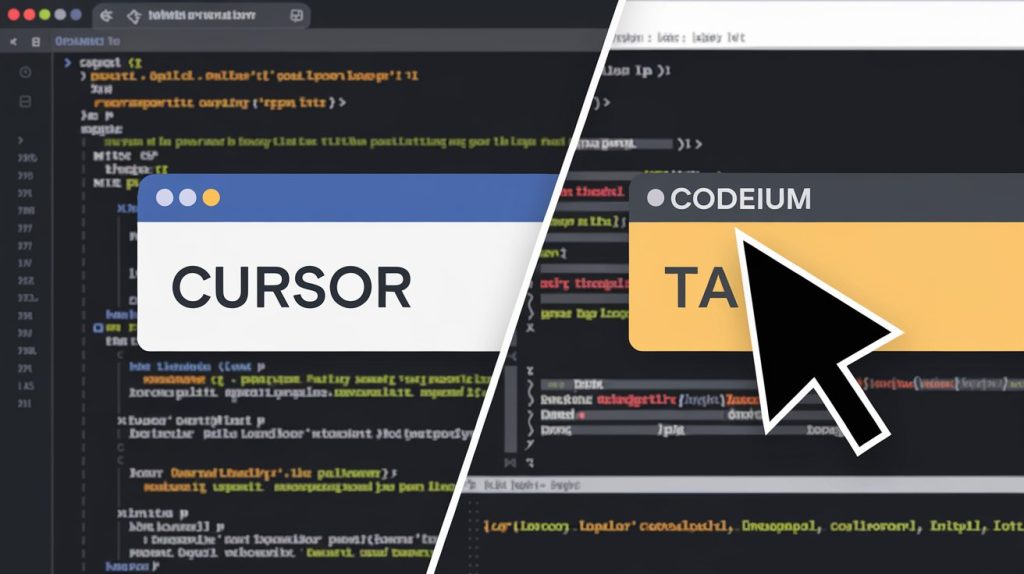Here’s an in-depth comparison between Codeium and Cursor across various dimensions, based on feature availability, pricing, performance, and suitability for different user needs.
1. Feature Availability
Codeium
- Free Version:
- Offers autocomplete and inline code suggestions for multiple languages.
- Supports a broad range of IDE integrations like VS Code, JetBrains, and Jupyter.
- Provides basic code generation and refactoring but with limited AI model capability compared to its paid tier.
- Paid Version:
- Unlocks access to advanced AI models, delivering more context-aware and accurate code suggestions.
- Features like code intelligence, syntax highlighting for multiple languages, and context-driven recommendations become significantly enhanced in the paid tier.
- Generally more affordable than Cursor’s paid version, while still offering valuable features for advanced coding assistance.
Cursor
- Free Version:
- Lacks autocomplete, which is a primary feature in Codeium’s free plan.
- Provides access to basic code generation within its custom IDE, with some intelligent inline suggestions and simple refactoring tools.
- Limited IDE integrations as it mainly functions as a standalone editor.
- Paid Version:
- Includes comprehensive code completion and advanced autocomplete options, resulting in high-quality, contextually aware code suggestions.
- Advanced features like AI-assisted debugging, in-depth refactoring, and complex query handling.
- Cursor’s IDE is purpose-built for AI-first coding, meaning it has features tailored to complex code structures, contextual understanding, and in-editor collaboration with the AI assistant.
2. Pricing and Cost-Effectiveness
- Codeium is more cost-effective, providing access to advanced features and high-quality AI models at a lower price point. This makes it more accessible for individual developers or smaller teams who require high-quality code completion without the heavy cost.
- Cursor offers a more premium pricing model, particularly given its custom-built AI IDE and advanced code quality. This is ideal for those who are willing to invest more in a complete, AI-driven coding environment that includes robust debugging and analysis tools.
3. Quality of Code Suggestions and Completion
- Code Quality: Cursor’s generated code is generally superior due to its emphasis on contextual awareness, advanced debugging, and better handling of complex coding scenarios. Cursor’s paid version, with its powerful models, excels in precision and suggestion relevance.
- Autocompletion Quality: Although Codeium provides reliable autocompletion even in its free version, it may lack the deeper contextual understanding found in Cursor’s paid tier.
- Advanced Model Performance: Codeium’s paid version also features advanced models, which boost its performance for complex tasks. However, Cursor’s dedicated AI environment often provides more precise refactoring and error handling.
4. User Interface and Usability
- Codeium offers a familiar feel in existing IDEs, making it easier for developers who prefer not to switch to a new IDE. This flexibility in usage is particularly beneficial for developers who are already invested in a specific development environment.
- Cursor has a custom IDE, which can be both a strength and a limitation. The dedicated Cursor environment is tailored to optimize AI-driven coding, but it may be a learning curve for users who are accustomed to their current IDE setup.
5. Integration with Development Workflow
- Codeium supports a wide range of development workflows, especially for users who need to stay within their existing IDEs and have multiple language requirements. Its broad IDE integration allows for easy switching and compatibility across tools.
- Cursor is somewhat isolated in its ecosystem due to its custom IDE. However, for users looking for an integrated, all-in-one AI environment, Cursor’s tailored workspace is a powerful advantage.
6. Privacy and Security
- Codeium emphasizes developer privacy and ownership of the generated code, which can be an attractive feature for users concerned with proprietary code protection.
- Cursor also ensures code privacy but given its custom IDE environment, it has a more controlled setting that can add a layer of security, particularly for large teams.
7. Best for Different Use Cases
- Individual Developers and Small Teams: Codeium is more cost-effective, offering flexibility, cross-IDE support, and solid code completion at a lower price. It’s ideal for users who want high-quality code assistance without moving to a new environment.
- Advanced Developers and Large Teams: Cursor is suited for those who prioritize code quality, debugging, and advanced AI suggestions. The integrated IDE allows for a deeper AI-coding experience, which is valuable for users willing to pay for an all-in-one, context-driven environment.
In summary, if you’re looking for high-quality AI suggestions in an affordable, flexible setup, Codeium may be the better choice. However, if code quality, contextual accuracy, and a fully AI-driven IDE are more critical and cost is less of a concern, Cursor’s superior code quality in its paid version may justify the investment.